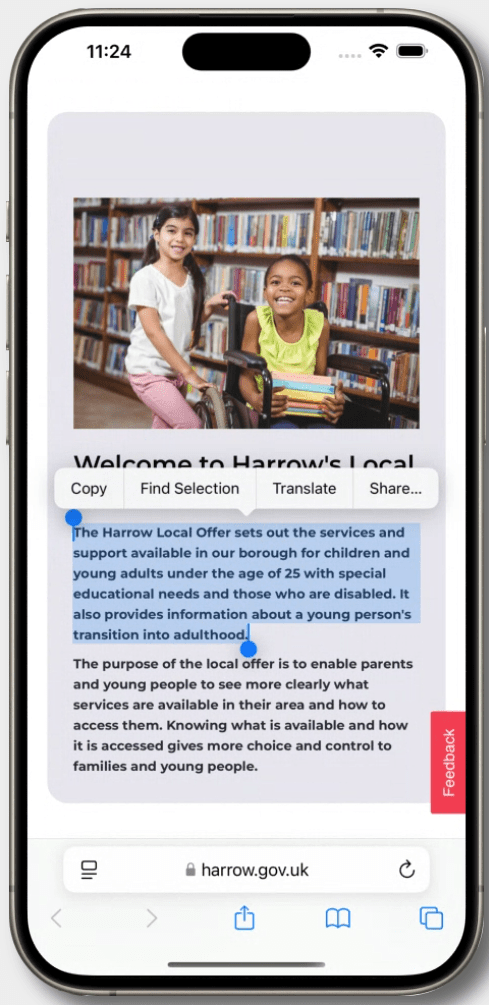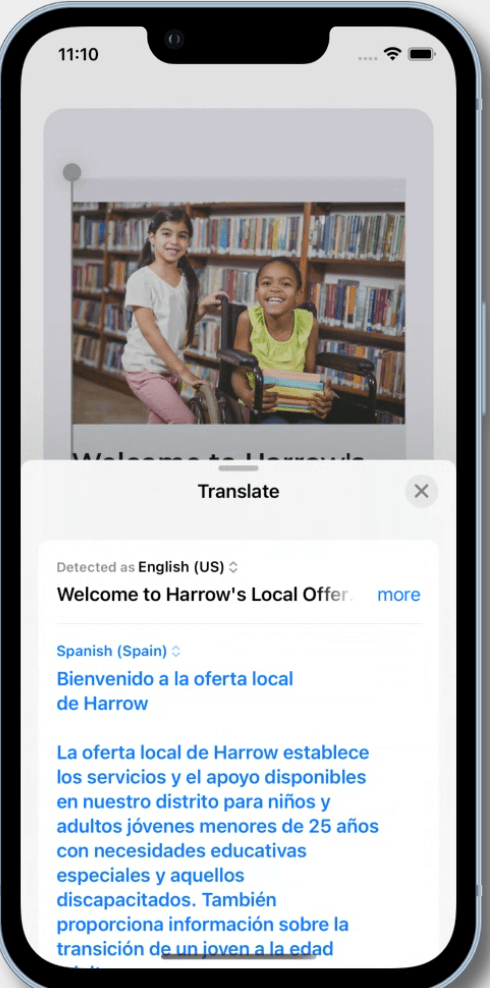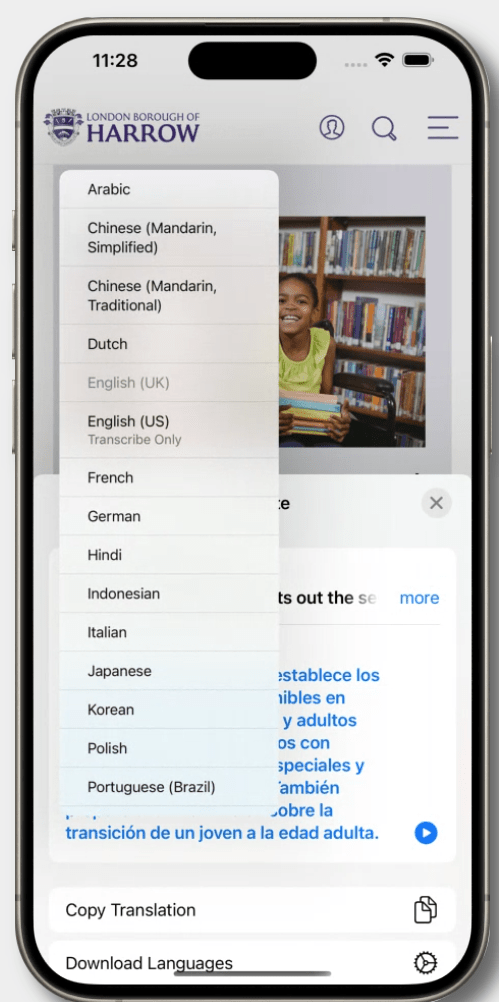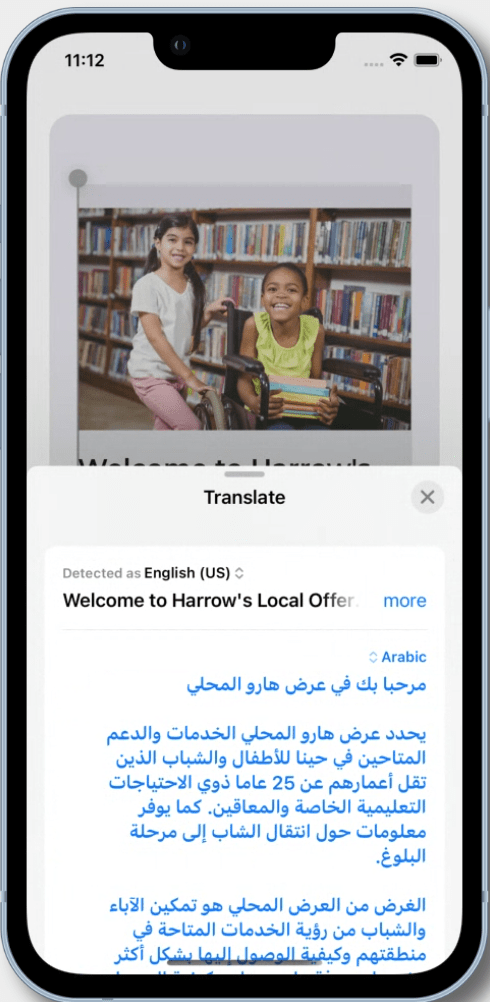The majority of visitors to our webpages use the browsers Chrome and Safari, which have built-in translators.
If English is not set as your device's language, Chrome and Safari will automatically offer translation into your language. You can view instructions on how to change language settings for iPhones and Android
If your device language is set to English, you can translate a page following the instructions below for Chrome and Safari
How to translate a page on Chrome
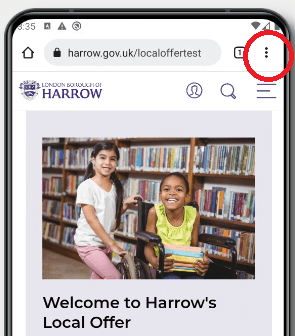
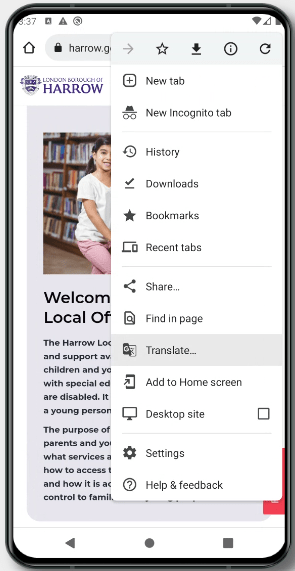
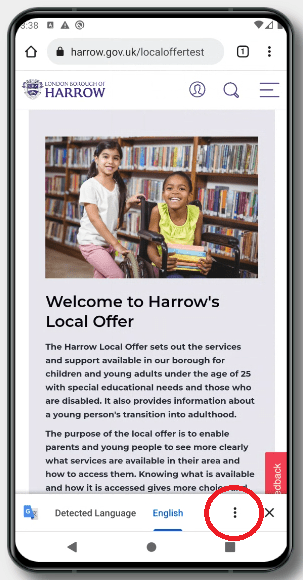
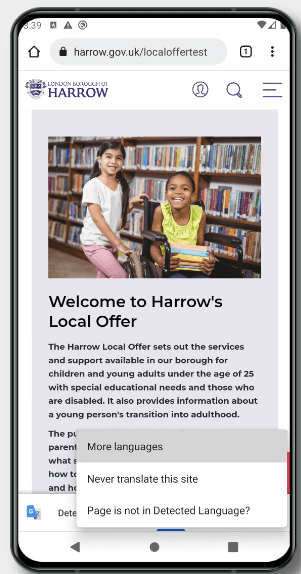
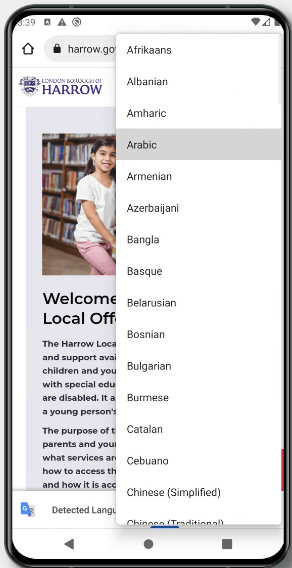

How to translate a page on Safari