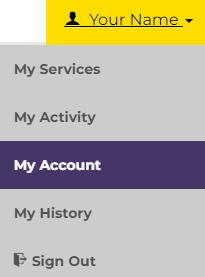Log in or register for a MyHarrow Account
You will need to register or log in to your MyHarrow Account before linking it to your Housing Account.
If you need help registering or logging in, please see MyHarrow Account Support
Having issues accessing your account?
If you have followed the guidance below and still not been able to access your account, please report this using our Housing Account Linking issues form
This video provides step-by-step guidance
Subtitles: If you require subtitles but cannot see them click the 'CC' button on the Youtube screen, once the video starts playing.
You can view your Council Housing Account online if you are:
- a standard council tenant
- in sheltered accommodation
- in temporary accommodation that is owned by the council
- in a shared ownership property
You cannot currently view your account online if you are:
- a leaseholder
- in temporary accommodation that is not owned by the Council
How to link to your Council Housing Account
After you have logged in, follow these steps to link your Council Housing Account:
Step 1: Add a serviceIf you are logged in, select 'Link my housing account' on the Housing Homepage. |
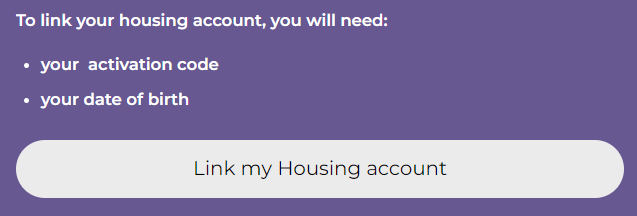 |
| Or, if you are on the MyServices page within the MyHarrow Account, click on 'Add service'. This will take you to a list of available services. |  |
Step 2. Add Council Housing AccountSelect Council Housing Account. Then 'Continue' at the bottom of the page. If you want to add any of the other services, you can return to this page another time. |
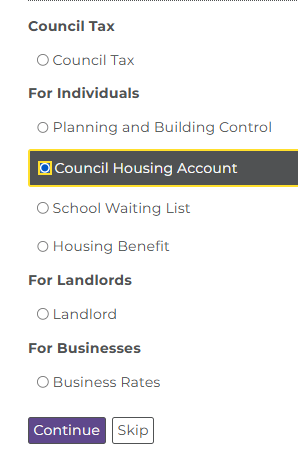 |
Step 3: Enter the Activation CodeWe sent letters to all council tenants in Spring 2024. The letters had an Account activation code. If you do not have that letter, you can find the activation on any rent statements sent since. You cannot link to the account using your payment reference or any other reference number. If you do not have your code, and need to request an emergency repair, see our emergency repairs section. |
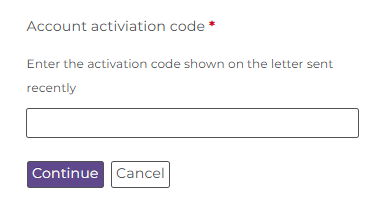 |
Step 4. Enter your detailsName and email address Your name and email address will be automatically filled in using the details held on your MyHarrow Account. The name on your MyHarrow Account must exactly match the name as shown on the Activation Code letter. If they do not match you will need to update the details on your MyHarrow Account. The names might not match if:
For instructions on how to update your details, see our Troubleshooting guidance below |
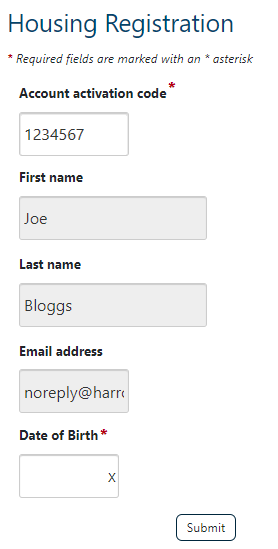 |
Step 5. Account is linkedIf your account is successfully linked, you will see a message saying 'Access request processed successfully'. Click on 'Show Details' to view your Housing Account. If it has not linked successfully, see our troubleshooting guide below. |
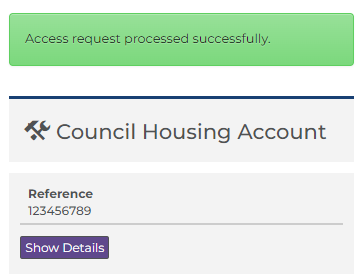 |
Troubleshooting
Do you have a tenancy agreement with the Council?
This service is currently only available for people who are:
- council tenants
- in sheltered accommodation
- in temporary accommodation that is owned by the council
- in a shared ownership property
It is not available for people who are:
- leaseholders
- in temporary accommodation that is not owned by the Council
Are you using the correct activation code?
You must use the activation code that was recently sent to all tenants by post. If you do not have that reference, you will need to wait your next quarterly rent statement. It will not appear on any rent statements sent before April 2024.
Have you completed linking the account?
If you tried to link to the account, but were not successful, you may see a message saying 'We had trouble retrieving your details'. To complete your registration, you can either:
- click on 'Link your Council Housing Account' on the error message
- go to My Account, then click 'Link' under Council Housing Account
Do your MyHarrow Account details match your tenancy details?
The name on your MyHarrow Account must exactly match the name as shown on the Activation Code letter. If they do not match you will need to update the details on your MyHarrow Account. The names might not match if:
- the Activation Code letter has just initial(s). For example, if the letter is addressed to 'C S Smith' you will need to update your first name on your MyHarrow Account to 'C S'.
- if there are 2 first names on the letter. For example, if the letter is addressed to 'Billy Joe Bloggs' you will need to update your first name on your MyHarrow Account to 'Billy Joe'
- there is a difference in spelling, such as Anne instead of Ann
- there is a difference in the surname, such as if you have changed your name or have a double barrel name
To change your details follow these steps:
- Log in to your MyHarrow Account
- Click on the drop-down menu in the top right.
- Select MyAccount from the menu
- Update your details